I will say first of all, that I am not endorsing any of the suggested apps, I am hopefully opening the doors of thought, as to whether there are any apps that can work alongside botanical art in all its stages.
When I was on the course at the Chelsea Physic Garden, the majority of the apps that we looked at were compatible with Ipads, but there were many similar ones that work just as well with an Android operating system.
Colour references
Could there be a place for using tablets when working in the field ? Perhaps for taking colour references ?
There are apps that incorporate the Pantone, CMYK, RGB colour range palettes. These are standard colour palettes and each colour within has a code number, and as such could be used to match colours against natural objects, and then we record on the tablet or on paper what those colours are for a particular subject. I must admit I would feel that I am missing out on the exciting process of creating those colours myself using watercolours, but perhaps if we are in environments where the sketching field kit cannot come out, it may be an option.
Another way of creating colour palettes is by using an app that converts the colours from your digital images into a palette. There are several apps that do this. The one I tried for Android is called Real Colours - Palette Generator. You can basically, take a photo with your tablet camera and then import it into the app, which will then generate the palette on your screen alongside the image.
As you can see above, only 5 colours were generated but you also get a range of colours in the middle section of the screen. Other apps available may well generate a wider range of colour swatches.
Could it be useful ? I tend to only use photos for reference when painting botanical portraits, but I think this is a bit of fun that lets you look at the colours found in objects in a new way.
Digital sketching and painting
Personally, I haven't used any of the apps available for this. It is an interesting concept, but I am sure the stylus sensitivity may be an issue if we are wanting to produce fine detailed drawings.
An Android app that you can use for sketching and painting is called Paper Artist. For Ipads there are several apps available:
- Artrage
- Paper53
- Brushes Ipad edition
- Brushes 3 - that I believe has been used by David Hockney
There are several apps that I have started using, some prior to attending the course. One that I particularly like is called Photo Collage. I can import images and edit them with the app in different page formats. This I am finding particularly useful for step by step images of artwork that I can show on the blog and the Natures Details Facebook page.
Choose the page layout
Add the images
Generate the collage
Once created the collage can be shared immediately by social media or alternatively you can save it and use at a later date. I also use it to produce collages of plants in their habitats. The resolution that the collage is saved at is ok for internet use, but if you try and print it off or enlarge it the quality is not so good. Personally, I see this as an advantage, that would hopefully deter people from taking your images.
Creating short videos using Animoto
This is a more recent app that I have discovered. In the 'lite' version of the app you can upload a total of 12 still images, and any title pages would be included within these 12 too. There was one particular template I liked and there is also a choice in music.
I think this app is fine for producing short videos of your work, particularly showing a step by step approach, but to get more from the app you would need to upgrade to the paid version which gives you more capacity.
To have a look at the short video I created follow this link: http://animoto.com/play/i5PQhkFmP25WD9B9kufD3g?utm_source=&utm_medium=player&utm_campaign=player
Apps used for reference
There are many apps available to use for reference, some better quality than others. Those of better quality seem to be more available for Ipads. Nevertheless I did find some useful apps for Adroid.
Rogers Mushrooms: Fungi Identification Guide - this app comes in two versions 'lite' and a paid version and is compatible for Ipad and Android. It is based on the popular id books by Roger Philips and covers species of fungi from both Europe and North America.
Tree Id: British Tree Identification Guide - this app is a detailed in what it describes as the native tree species found in the UK. There seems to be lots of information to read, but I am yet to discover the variety of images available. I am hoping there will also be images of individual leaves as well as the tree in situ.
RSPB Guide to British Birds - this app is the interactive companion to the book of the same name. Although obviously not botanical, it would be of interest to those who enjoy many aspects of natural history.
Audobon guides - there seems to be quite a few available on varying themes connected to the natural world. Most of the apps are also available for Android.
Flora EU - I have not viewed this app as it is not available for Android.
Unfortunately I could not find what I considered a quality guide to UK & European wild flowers for Android. The alternative way to having this information is to download an e-book, of which there are several available from the Collins Id series.
Leafsnap - this is an app that at the moment is only available for Ipads. I really do hope they bring out an Android version soon.
The idea is that the app identifies trees from the photos you take of their leaves. There is a USA and UK version, the latter that has been developed in conjunction with The Natural History Museum, London.
Other tablet accessories
Whilst on the course with Elaine Searle, she recommended the Hoverbar available for Ipads. It holds the Ipad in place and also has a flexible arm, so that the Ipad can be moved into any position. She has the Hoverbar clamped to her easel whilst she is working.
To see more about this accessory go to: Twelve South
There are many other similar clamps available of varying prices, but as of yet I have not tried any of them.
One other accessory that I found particularly useful was a card reader, so that you can download images from your camera to your tablet.
Some people say how inconvenient it is not to have USB ports on tablet computers to enable you to do this.
Apple have one available for Ipads which connects to the power charging socket on the device. There are also card readers available for other makes of tablet computers.
_________________________________________________________________________________
Well, I have come to the end of these two blog posts on technology and botanical art and I hope you have discovered some information that will be of use.
I still consider myself very much a traditionalist, but I do feel that there is a place for technology to help us in our pursuit of botanical knowledge and excellence. Personally, it is the digital imagery aspects relating to my own photos that I find most useful.
_________________________________________________________________________________
I will be taking a break from the blog over the next few weeks. It will be the beginning of my botanical art courses soon, all of which are full, and I will also be teaching a residential course in Dorset at the beginning of October.
Don't forget that I have my second solo exhibition coming up in November too !
Happy painting everyone !
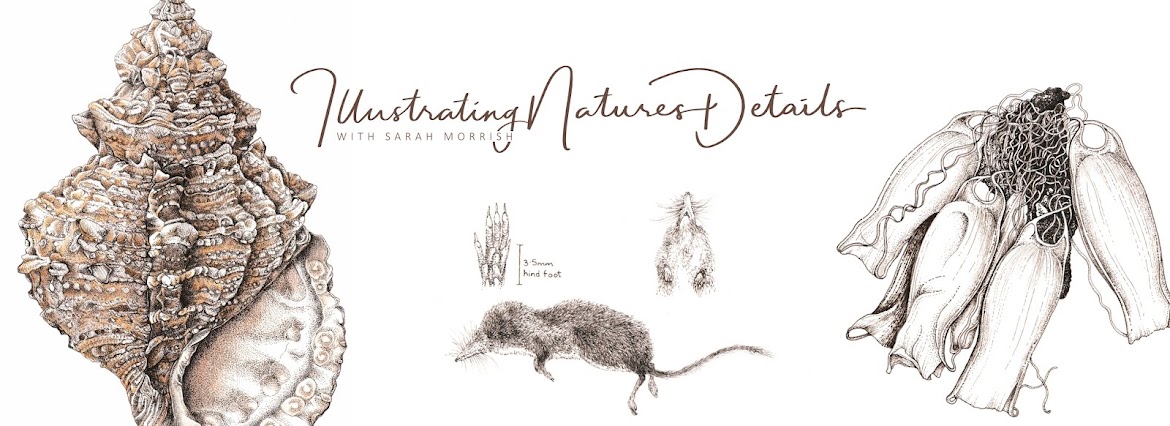






















.jpg)
